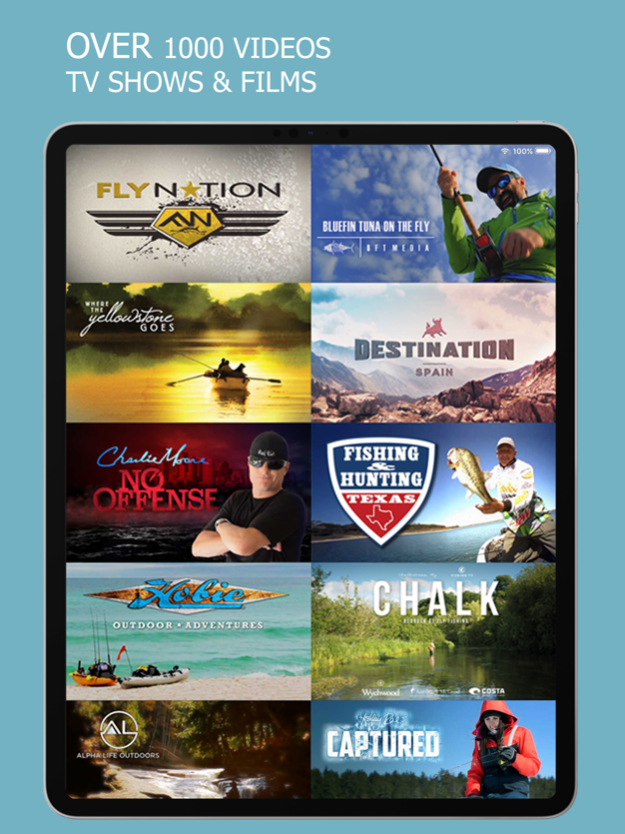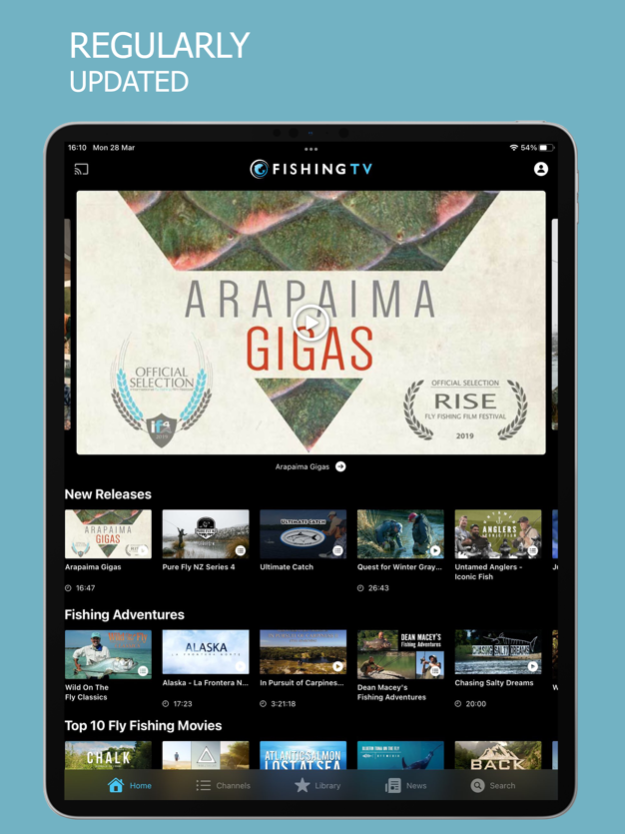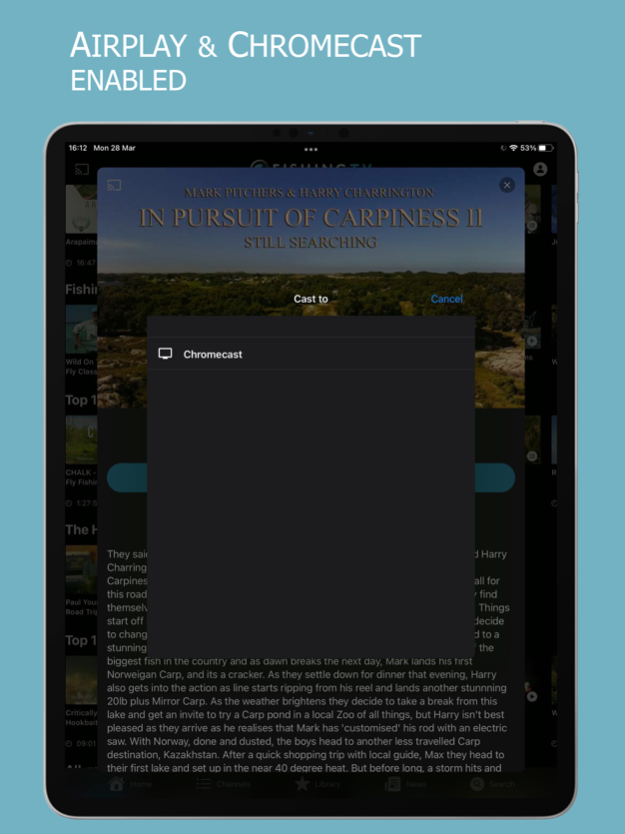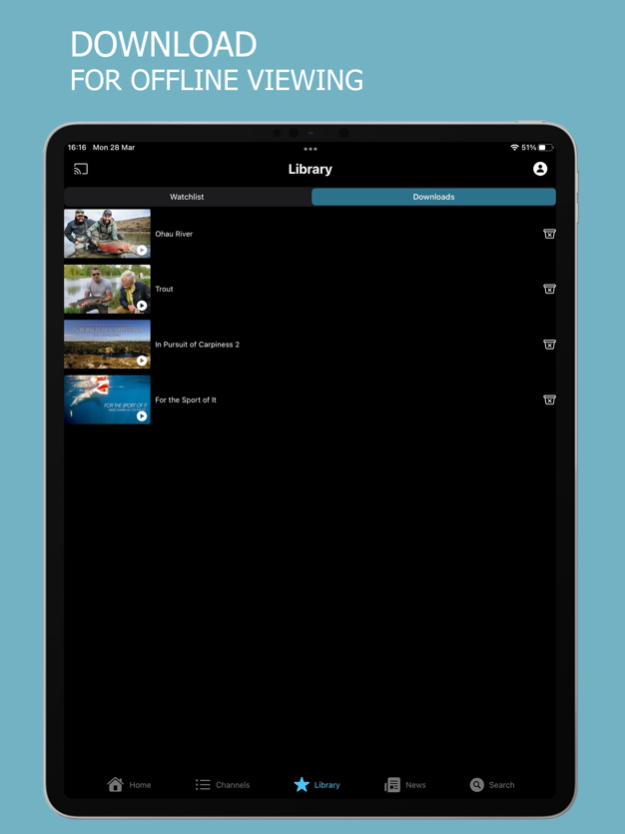Fishing TV 3.2.1
Continue to app
Free Version
Publisher Description
Fishing TV provides the best HD fishing entertainment from around the world and brings it directly to your iPhone or iPad. Our app contains over 1000 professionally produced TV programs, feature length films, short tips and more, covering every kind of fishing out there. Content is regularly updated and you can discover our latest releases through our email newsletters, in app notifications or simply by checking the app regularly.
The app is enabled for Airplay and Chromecast so you can also cast programs to your TV. The app also enables offline viewing with the ability to download any video in the app and watch anywhere at any time.
We have the following main channels:
- Carp Channel
- Freshwater Fishing
- Fly Fishing
- Planet Fish
- Predator
- Saltwater Angler
Fishing TV is a subscription based service and we offer a 7 Day Free Trial to sample the content we have. The Annual and Monthly Subscriptions will be applied to your iTunes account on confirmation and grants you full access to all content on Fishing TV. Subscriptions will automatically renew unless cancelled a least 24 hours before the end of the current subscription period. You can manage your subscription and turn off auto-renewal by going to iTunes Account Settings after purchase.
You an review our Terms of Service and Privacy Policy here
https://www.fishingtv.com/terms/
https://www.fishingtv.com/privacy/
Oct 10, 2023
Version 3.2.1
Bug fixes.
About Fishing TV
Fishing TV is a free app for iOS published in the Health & Nutrition list of apps, part of Home & Hobby.
The company that develops Fishing TV is Fishing TV. The latest version released by its developer is 3.2.1.
To install Fishing TV on your iOS device, just click the green Continue To App button above to start the installation process. The app is listed on our website since 2023-10-10 and was downloaded 3 times. We have already checked if the download link is safe, however for your own protection we recommend that you scan the downloaded app with your antivirus. Your antivirus may detect the Fishing TV as malware if the download link is broken.
How to install Fishing TV on your iOS device:
- Click on the Continue To App button on our website. This will redirect you to the App Store.
- Once the Fishing TV is shown in the iTunes listing of your iOS device, you can start its download and installation. Tap on the GET button to the right of the app to start downloading it.
- If you are not logged-in the iOS appstore app, you'll be prompted for your your Apple ID and/or password.
- After Fishing TV is downloaded, you'll see an INSTALL button to the right. Tap on it to start the actual installation of the iOS app.
- Once installation is finished you can tap on the OPEN button to start it. Its icon will also be added to your device home screen.